PATIENT PORTAL
To log in to the MyEyeCareRecords portal either click the link or, go to secure.myeyecarerecords.com.
Then enter the email address and password you set up during registration.
For New Users (First-Time Login)
- Go to the portal at secure.myeyecarerecords.com or click the link.
- Click Register: Find and click on the "Register" link on the page.
- Complete the form: Fill out the registration form with your information exactly as it is in your office's records. You will need your first and last name, SSN or insurance ID number, and date of birth. If you didn’t provide your SSN to our office, you will have to use your insurance ID number to log in. *Please note* When using an insurance ID number, please make sure that it is typed correctly (an O and 0 look very similar).
- Enter an email and password: Provide a valid email address and create a new password for your account. Your temporary password is 1234.
- Submit: Click the "Submit Registration" button.
- Log in: After successful registration, you will be directed to the login screen where you can enter your new email and password.

For Registered Users
- Go to the portal at secure.myeyecarerecords.com or click the link.
- Enter your details: On the login page, enter your registered email address and your password in the provided fields.
- Click Login: Click the "Log In" button to access your records.
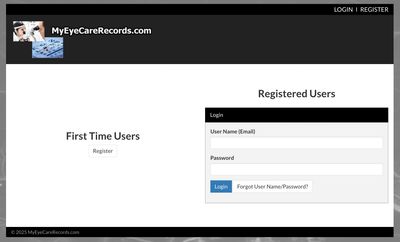
If You Have Trouble Logging In
- Check for pop-ups: Ensure pop-ups are allowed for the site, as your visit records may appear in a pop-up window.
- Contact our office (847-426-0227): If you have forgotten your password or are unable to log in, call our office for assistance. We can help reset your registration and provide a new initial password.

This website uses cookies.
We use cookies to analyze website traffic and optimize your website experience. By accepting our use of cookies, your data will be aggregated with all other user data.